Step 1:
Contact the Ring 76 Librarian and provide your email address. When you create your PLEX account access you should use the same email address.
Ex: DaveTheMage@gmail.com
Step 2:
You will receive an email inviting you Join view the IBM Ring 76 Magic Media Server.
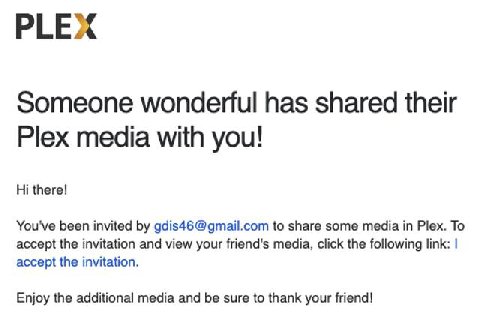
Step 3:
Click on the link in the Invitation, "I accept the invitation". You will then be at the Sign-In page:
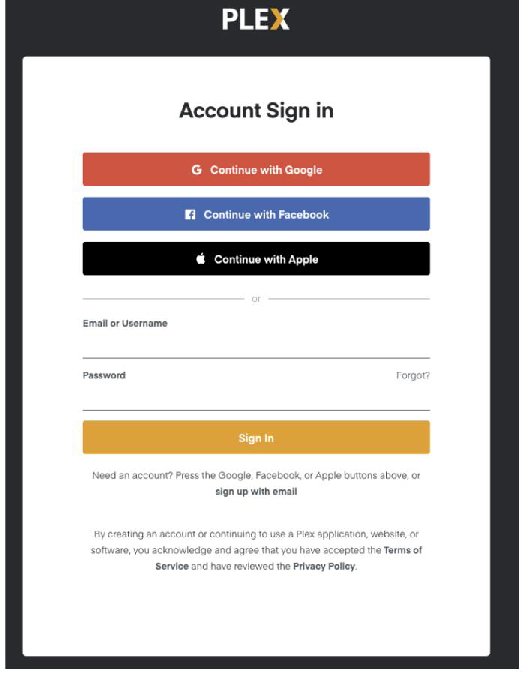
Step 4:
If you have an existing account, you can use it to log in.
-or-
You can create a new PLEX account on the link "sign up with email"
Step 5:
Log into your Plex Account at https://www.plex.tv/
Step 6:
Click on Launch to start Plex.
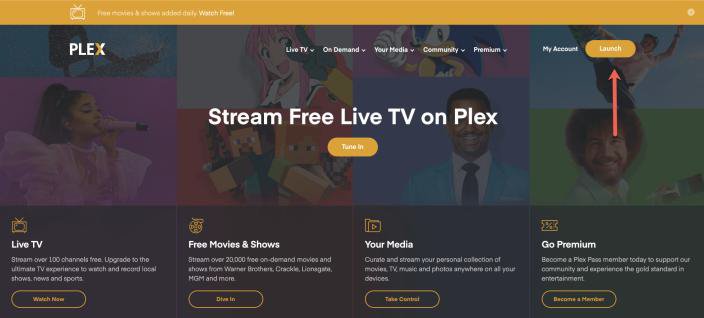
Step 7:
Click on "IBM Collection"
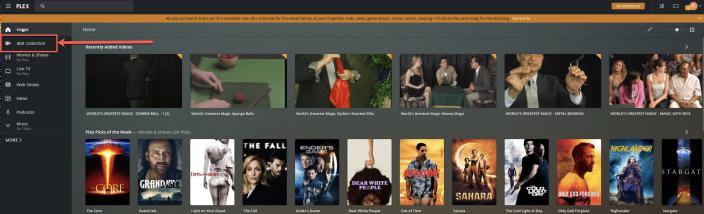
Step 8:
Enjoy!!!!

Extra:
You can view from your PC, or you can also Install the Plex App and view from your smart device. Or you can do both. The smart device would be useful for listening to audio files on the Plex server. Note: this is a paid application.